1 What is a multimedia project?

Learning Objectives
After completing this chapter, you will be able to:
- Describe the characteristics of a multimedia project
- Describe two platforms that can host multimedia projects
- Describe the components of a multimedia project
This chapter introduces educational multimedia projects.
Characteristics of an educational multimedia project
Simply stated, multimedia projects are projects that bring together multiple forms of media. Further, educational multimedia projects bring together multiple forms of media in a pedagogically sound way.
Multimedia projects require some mechanisms for containing the multiple forms of media – which I call the platform. The two most common platforms are web pages and eBooks.
Each piece of multimedia is what I call an asset. Assets include text, hypertext, audio, video, and interactivity. Further sometimes social media is included into the multimedia asset mix.
As multimedia projects can quickly become complex, efficiently creating effective educational multimedia projects requires following an instructional design process, such as ADDIE.
Content platforms
Content platforms are the things that host multimedia projects. They are the glue that makes a project a cohesive learning experience. The two most common are the website and the eBook.
Both websites and eBooks have a variety of authoring tools to make creating your projects easier. We will explore these in more depth in the Content Platforms chapter of this book.
Components of multimedia projects
The first component of a multimedia project is the platform. The platform is the container that holds all the project parts. Examples of platforms are websites and eBooks.
Each of the items contained within the platform is known as an asset. Assets can be of different types.
Text and hypertext
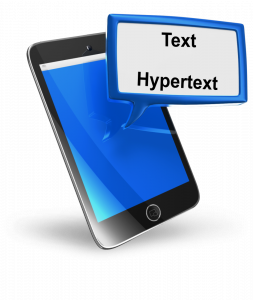 Text uses written words to communicate the content.
Text uses written words to communicate the content.
Hypertext, a special kind of text, allows you to connect different parts of your project together, as well as allowing you to connect your material to Internet based resources.
Images
 Images include diagrams like pie charts and infographics, as well as photographs.
Images include diagrams like pie charts and infographics, as well as photographs.
Audio
 Audio can be used to put voice to written words, such as in podcasts.
Audio can be used to put voice to written words, such as in podcasts.
It can also be used to provide sound effects that enhance learning.
Audio is also a critical component of video.
Video
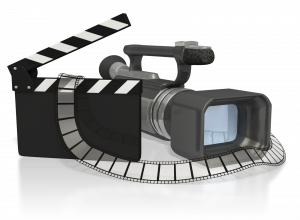 Video is a combination of moving images and audio.
Video is a combination of moving images and audio.
Video can be a great way to tell a story, either with still images and an audio script or through filming scenarios.
A special type of video, called a screencast, can be used to demonstrate how to complete a task on your computer.
Interactivity
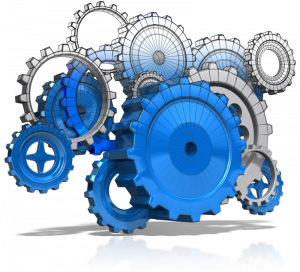 Interactivity requires that the learner do something in order to experience the multimedia.
Interactivity requires that the learner do something in order to experience the multimedia.
Interactivity includes quizzes and images that you can mouse-over or click to gather further information.
Further, Social media can be considered a subset of interactivity.
The multimedia design team
 How many people does it take to create a multimedia project? It really depends on the size of the projected, the required quality, and the budget.
How many people does it take to create a multimedia project? It really depends on the size of the projected, the required quality, and the budget.
Instructional designers today can create decent multimedia projects, however, rarely does an instructional designer also have professional level skills in graphic design, videography, and web programming. In addition, as for other instructional design projects, you need the same team members for educational multimedia, specifically instructional designers and subject matter experts.
Regardless of your project size, as an instructional designer you should have an appreciation for the types of work each person on the team does.
In the following sections I outline the different roles that might be involved in multimedia project design.
Instructional designer
The instructional designer is responsible for the pedagogical components of the site. They use an instructional design process to outline the goals and learning objectives, and work with subject matter experts to figure out the best way to address the learning objectives.
Subject matter expert
The subject matter expert is responsible for the content of the project, and is also responsible for ensuring the technical accuracy of any content that is produced.
Project manager
The project manager is responsible for managing the timelines and deliverables for the project. They ensure that the right people have been brought onto the team and work with members of the team to coordinate the efforts of various team members. Since the instructional designer has the big picture understand of the project, the instructional design often is the project manager.
Graphic artist
Graphics and images are an important part of most multimedia projects. A graphic artist has special skills that allow for quality presentation of visual materials.
Videographer
If the project requires any new video to be produced, you may need a videographer. Videographers know how to film instructional content and then edit the filmed content into engaging instructional videos.
Developer/Programmer
The role of developer may also be called web developer or programmer. The developer/programmer is responsible for taking all the component parts and putting them together into a cohesive multimedia project. With the creation of rapid eLearning tools such as Adobe Captivate and Articulate Storyline, it has become more common for instructional designers to also be developers.
Producer/Publisher
The producer or publisher is responsible for taking the final project and distributing/publishing it. For example, an eBook producer would be responsible for setting up all the accounts necessary to publish to different content delivery platforms such as Kindle, iBooks, ePub, and PDF.
Examples of multimedia projects
Throughout my career as an instructional designer, I’ve had the opportunity to create several multimedia projects. In many cases, the role I played was that of programmer. That is, I worked with an instructional designer and graphic artist to create the project.
This eBook is itself an example of a multimedia project.
Caring for Persons with Spinal Cord Injury
The Caring for Persons with Spinal Cord Injury is a website based educational multimedia project. The project includes images and checklists, as well as formatted text. There is also mouse-over text.
This site was programmed using Adobe Dreamweaver, which is part of the Adobe Creative Cloud. It is one of the best tools for complex web page development.
The team involved in creating this site include an advisory committee, subject matter experts, peer reviewers, instructional designer, medical illustrator and graphic designer, and programmer.
Faster Access, Better Care: A guide to establishing an eConsult Service
Faster Access, Better Care: A guide to establishing an eConsult Service is an eBook created specifically for the iPad.
The eBook contains a lot of hyperlinks to data sources, images and charts, and links to videos. We chose not to embed the videos because it makes the eBooks too large. This does mean that the reader needs to be online in order to watch the video.
The team involved in creating this eBook include: authors, editor and project manager (instructional designer), project coordinator (funding), eBook producer, and graphic designer.
Developing the CanMEDS Health Advocate
Developing the CanMEDS Health Advocate is an eBook created specifically for the iPad. This eBook includes hyperlinks, images, and videos. In addition, it has embedded quizzes (interactions), that were created using an iBooks Author plugin called Book Widgets.
The team involved in creating this eBook include: authors, project leader (funder), project manager, editor and educational consultant (instructional designer), eBook producer, videographer, and graphic designer.
