7 Video
Learning Objectives
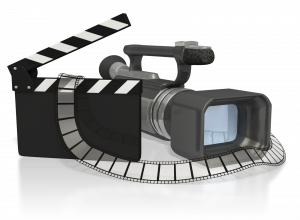 After completing this unit you will be able to:
After completing this unit you will be able to:
- Describe how video is used in educational multimedia.
- Describe the technical considerations when using video in your projects.
- Describe the process for creating video assets.
- Identify sources for free video.
- Describe tools for creating video recordings.
- Describe tools for producing video.
How to use video in educational multimedia
All of Mayer’s principle apply when creating educational multimedia project, however, the following Mayer Principles apply specifically to the creation of video for educational multimedia:
- Redundancy principle: People learn better from graphics and narration than from graphics, narration and on-screen text.
- Voice principle: People learn better when the narration in multimedia lessons is spoken in a friendly human voice rather than a machine voice.
- Image principle: People do not necessarily learn better from a multimedia lesson when the speaker’s image is added to the screen.
Recall from the audio chapter, that audio is used as part of video creation. Quality audio is more important than quality images. If the learner cannot understand the audio, the video is not useful.
There are a various ways and types of video that can be used in multimedia projects. Some examples include: (1) screencasts, (2) explainers, (3) task demonstrations, and (4) digital stories.
Screencasts
Screencasts are video recordings of your computer screen. They are typically used when you are teaching the learner how to do something with the computer. For example, I use screencasts to show students how to access the learning management system, but also, I have a series of screencasts on how to use Microsoft Word. For example:
Explainers
Explainers are short video animations that describe how something. They typically involve the a hand or a pen writing text or drawing images that align with the narration. For example,
Task Demonstrations
Task demonstrations are videos that show the learner how to perform a specific task. They are similar to screencasts, except they involve filming of a task rather than recording a computer screen. For example:
Digital stories
Telling stories of a learners experience help set context. Stories are a particularly useful educational tool when your course goal involves changing attitudes. Bernard Robin provides examples of different uses of digital storytelling on his Educational uses of digital storytelling website.
Technical considerations when using video in your projects
The biggest technical consideration when using video in your project is where will the video be hosted. Video needs to be rendered in different formats for different devices. A good video hosting service such as YouTube or Vimeo, automatically render the video in the correct format for the viewer. As a result, you should avoid directly uploading videos to your projects, and instead upload them to a host site and embed them. However, this means that the learner must be online to access the video content.
Video files can get large quickly. This can be an issue if you are developing an eBook and host the video directly in the book. Again, the answer is to use a video hosting service.
A process for creating video assets
I describe my process for creating video in the following video:
In addition, here is an infographic that outlines the steps in the process:
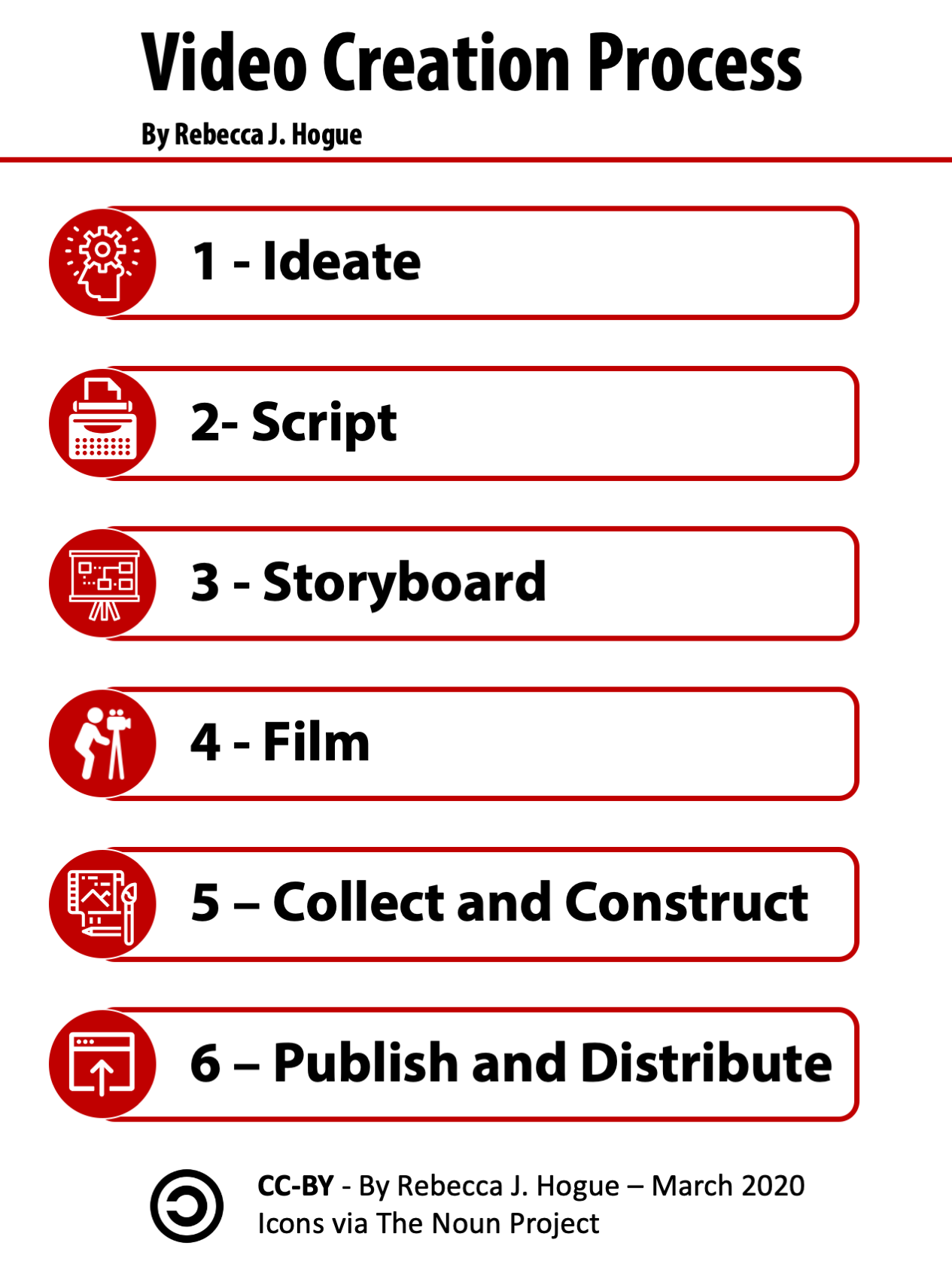
Storyboard examples
Storyboarding is the most efficient way to design video. I don’t find I need to use specific templates for storyboarding, rather I typically use either tables in a Microsoft Word document or PowerPoint. Note that when I storyboard, I sometimes don’t include visuals that I know I’ll be getting from PresenterMedia – as I tend to search for them at the time I’m building, which isn’t necessarily a good practice. Here are some examples of my storyboards:
- Microsoft Word document with script for ADDIE for multimedia design. In this case, I wrote the script but did not include the visuals in the document.
- PowerPoint template for the video Designing and Developing Video Assets shown above.
- Sample storyboard template in Microsoft Word that can be adapted and used to meet your requirements.
Sources of free video
By far the most common place to find video that you can embed within your projects is YouTube. Note that you cannot download and copy YouTube videos, it is against the license agreement. You can, however, embed videos into your projects.
YouTube has two license options: YouTube standard license and Creative Commons Attribution. The standard YouTube license does not allow you to download and edit the videos, for more details see the Permissions and Restrictions section of the YouTube terms of service. he creative commons licenses does. You are required to attribute the creator when editing someone else’s YouTube video.
By marking your original video with a Creative Commons license, you’re granting the entire YouTube community the right to reuse and edit that video. (YouTube Help >> Creative Commons).
If you are looking at using portions of YouTube videos, or you are thinking of downloading and remixing YouTube videos, review YouTube’s What is Fair Use? page.
If you only want to show a portion of a YouTube video, you can set the start time within the embed code. Begin by finding the point you want to start at, and then click the share button and select embed. The embed window will allow you to select “start at” that aligns with the time you set.
Tools for creating video recordings
Different types of tools are used depending on the type of video record. In general, you do not need a complicated setup to record video, but remember, you need good quality audio. You can use your webcam or your SmartPhone camera to record video. If using your SmartPhone you may wish to purchase an inexpensive tripod.
Creating screencasts
Baidhurya Mani has a good post that compares 7 different screencasting software options.
- Screencast-o-matic – One of the cheapest and easiest ways of creating screencasts. They also do picture-in-picture, however, remember the Mayer Image Principle.
- Camtasia – As instructional designers, Camtasia is one of the tools of the trade. If your screencasts need to be professional quality or are demonstrating complex procedures, Camtasia is a more appropriate tool.
Tools for producing video
Editing video
TechRadar has listed the best free video editing software, I do find it interesting that Davinci Resolve is not included in their list. In addition, they have a post listing the best premium video editors.
- Camtasia – In addition to screencasting, Camtasia provides some basic video editing features. It is easy to use and a great place to start with video editing.
- Davinci Resolve – This is a free full featured video editing tool, comparable to Adobe Premiere Pro.
- Adobe Premiere Pro – Adobe’s full features professional video editing software. Premiere Pro is included in the Adobe Creative Cloud suite.
- Final Cut Pro – Apple’s full featured professional video editing software. Final Cut Pro is a one time purchase rather than a monthly fee, and may be more affordable than Adobe Premiere Pro, however, it is a Mac only product.
Storing and Sharing Video
Video files can get large and need to be streamed on a server that can handle the extra load. It is best to use a service to store and share your videos.
- YouTube – your videos cannot be private, they must be either “unlisted” or “public”. Linking from your site to your YouTube channel helps with your YouTube subscribers. When uploading your videos to YouTube consider whether you want the default YouTube standard licence or the Creative Commons Attribution license. If you want to allow others to remix your video, ensure you set your license to Creative Commons Attribution.
- Vimeo – Vimeo is a video storing and sharing site that is geared towards professionals. It does have a basic plan that is free and provides similar features to YouTube.
- Google Drive – You can share your videos using your Google Drive folder, however, there it requires more manual setup if you want features like tracking the number of times the video has been viewed.
